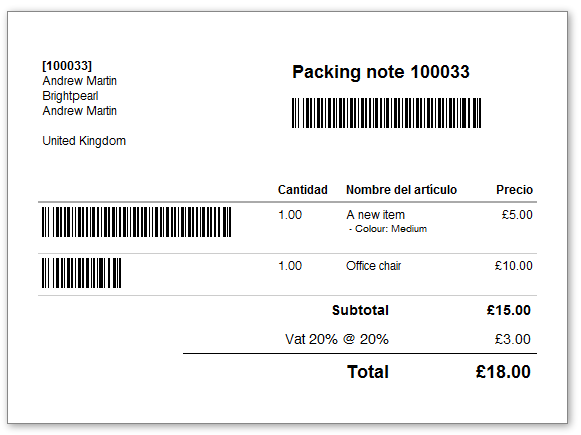
You can add a barcode to a goods out note and/or invoice in Brightpearl by using the _barcode_ widget in their templating system which you can access from Settings > Templates.
You will need to set your barcode label type as "Code 128" at Settings > Other > Labels.
Once you have set this up, you can scan your goods-out notes and use our barcode scanning feature to print your shipping labels on demand. More information on this feature can be found here: Barcode Scanning
Need help?
If you need anything else, please contact support.
