If you are trying to create new shipments with UPS and failing to get shipping rates, this error might occur because of authentication issues.
Error: Authentication failure. Unable to refresh authentication with UPS

To resolve this, navigate to your UPS carrier settings and locate the “Test Connection” button near the bottom of the page. Clicking this will refresh your connection with UPS.
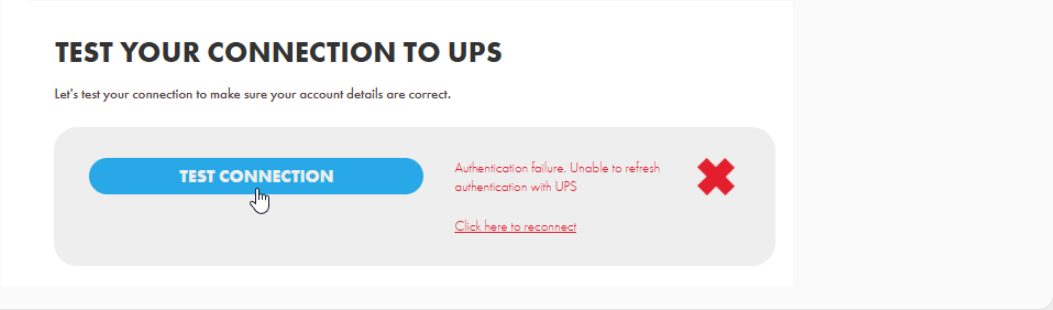
Once the connection has been successfully reauthenticated/refreshed, you should be able to retrieve shipping rates and create shipments without any issues.
If you encounter any issues, please feel free to contact our support team. You can call us on 0117 403 4313 (UK) / +1 (629) 666-6726 (US) or reach us online here.
