TABLE OF CONTENTS
Setting Up
Getting your integration URL
To begin, you'll want to head into your NetSuite advanced settings within Shiptheory and copy your RF-SMART integration URL:

Getting your API Token
RF-SMART integrations leverage Shiptheory's API to download your shipments. You will therefore need an API token to use RF-SMART. RF-SMART integrations use long-lasting user tokens, not the short-lived tokens generated by the API's "/token" endpoint.
To generate a token navigate to your user tokens page which can be found by navigating to the user icon in the bottom left of your screen.

To create a new token enter a name in the text input at the top of the page and click Create. Please note that token names must be unique.
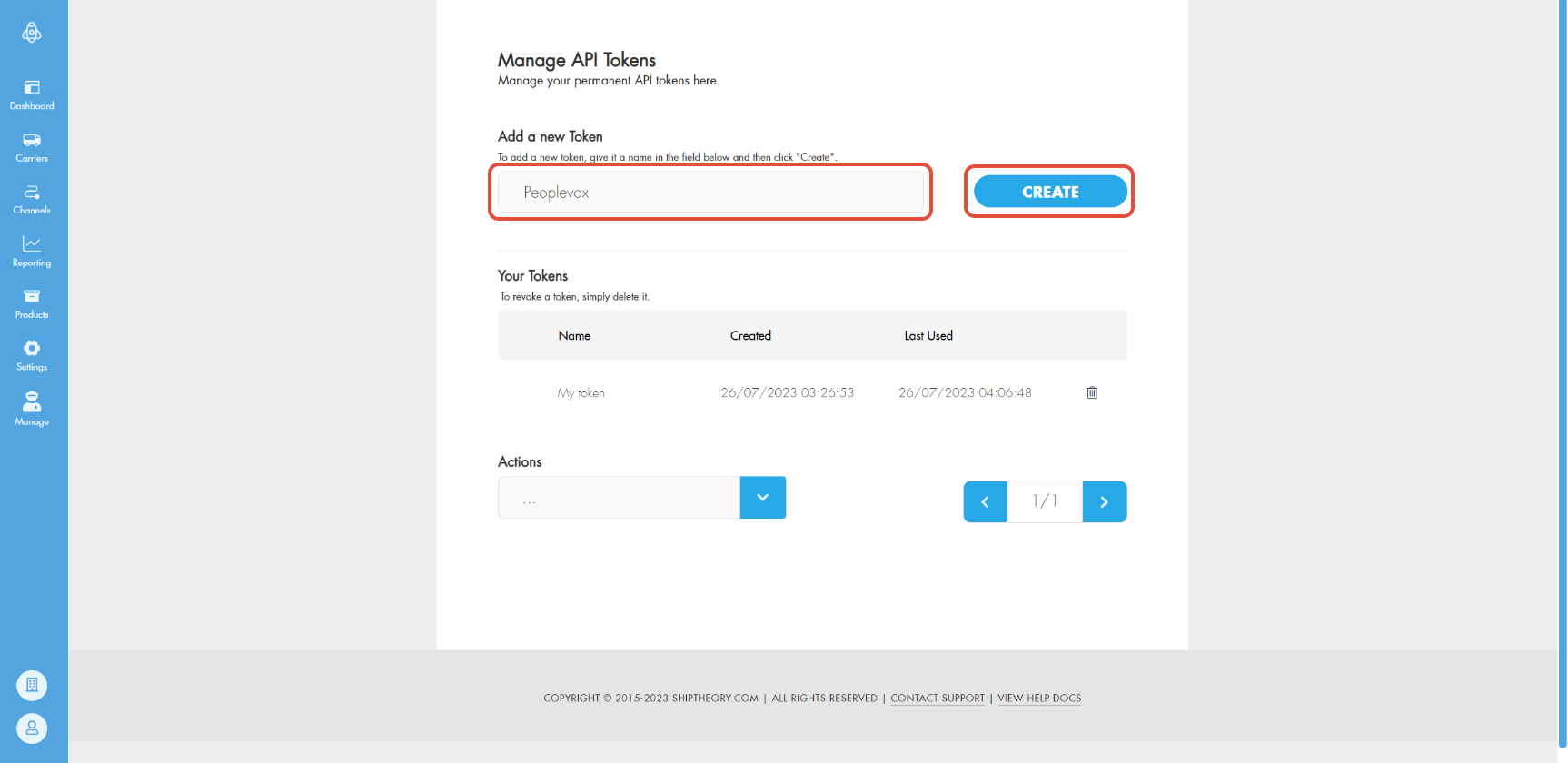
Once you've clicked create you will see your token - make a copy of it now and keep it safe. This is the only time your token will be displayed.
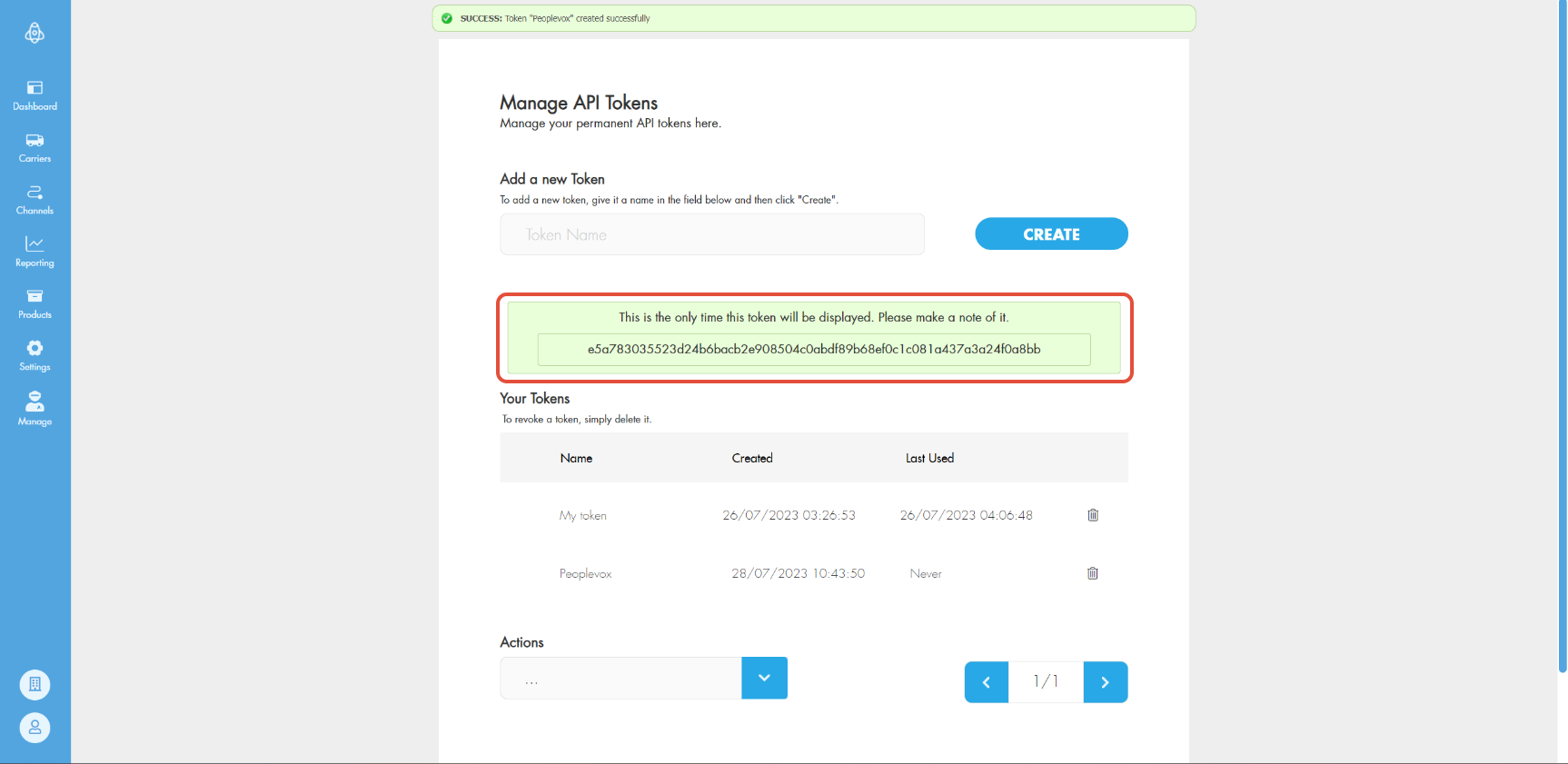
Getting set up in RF-SMART
Once you have retrieved your integration URL and your API key please contact your Shiptheory account manager. They will then contact the relevant parties at RF-SMART who will use the information to set up the integration.
Supported Workflows
Packed boxes support
If you use RF-Smart's "PackStation" functionality within NetSuite, Shiptheory can receive the boxes that you create via this method and use them in your shipments in Shiptheory. This functionality is primarily for those who use a PC for packing in the warehouse.

Within NetSuite, you will assign products, weights and dimensions to packages:

After packing, the order will then be sent to Shiptheory, with the weights, products and dimensions per package assigned in Shiptheory, just as you had set them up within NetSuite.
For some more information, please see the full guide here.
Mobile Packing Support
If you use RF-SMART’s Mobile Packing functionality within NetSuite, Shiptheory can receive the package data created via this workflow and apply it directly to your shipments in Shiptheory. This functionality is designed for warehouse teams using mobile devices (such as handheld scanners) to pack orders on the go. To get started, you'll need to set your Shiptheory SuiteApp trigger status setting to disabled.
Using RF-SMART Mobile, you will assign products, weights, and dimensions to packages directly on the mobile device as part of your fulfilment process.
After packing is completed and confirmed, the order will be automatically sent to Shiptheory. Shiptheory will receive the full package breakdown, products, weights, and dimensions per package, just as configured in NetSuite during the mobile packing process.
This will allow you to use all of the Shiptheory-Netsuite functionality, including packed boxes, but via a handheld device with RF-Smart!
If you encounter any issues, please feel free to contact our support team. You can call us on 0117 403 4313 (UK) / +1 (629) 666-6726 (US) or reach us online here.
